Smart Calendar
The smartest, simplest calendar for small businesses.
Full control with a simple interface
Instantly create, view, reschedule, or modify appointments with a user-friendly interface that accomplishes what you need in fewer clicks.
Gain full control of your day, week, and month in our intuitive calendar so you can be sure that no time is wasted and every service is perfectly planned.
Flexible scheduling software on any device
For small business owners, the best booking software offers ultimate flexibility, whether you’re managing appointments at work or on the move.
Easily view, edit, and book appointments from desktop, tablet, or mobile devices. You’ll have the same great user experience on any platform.
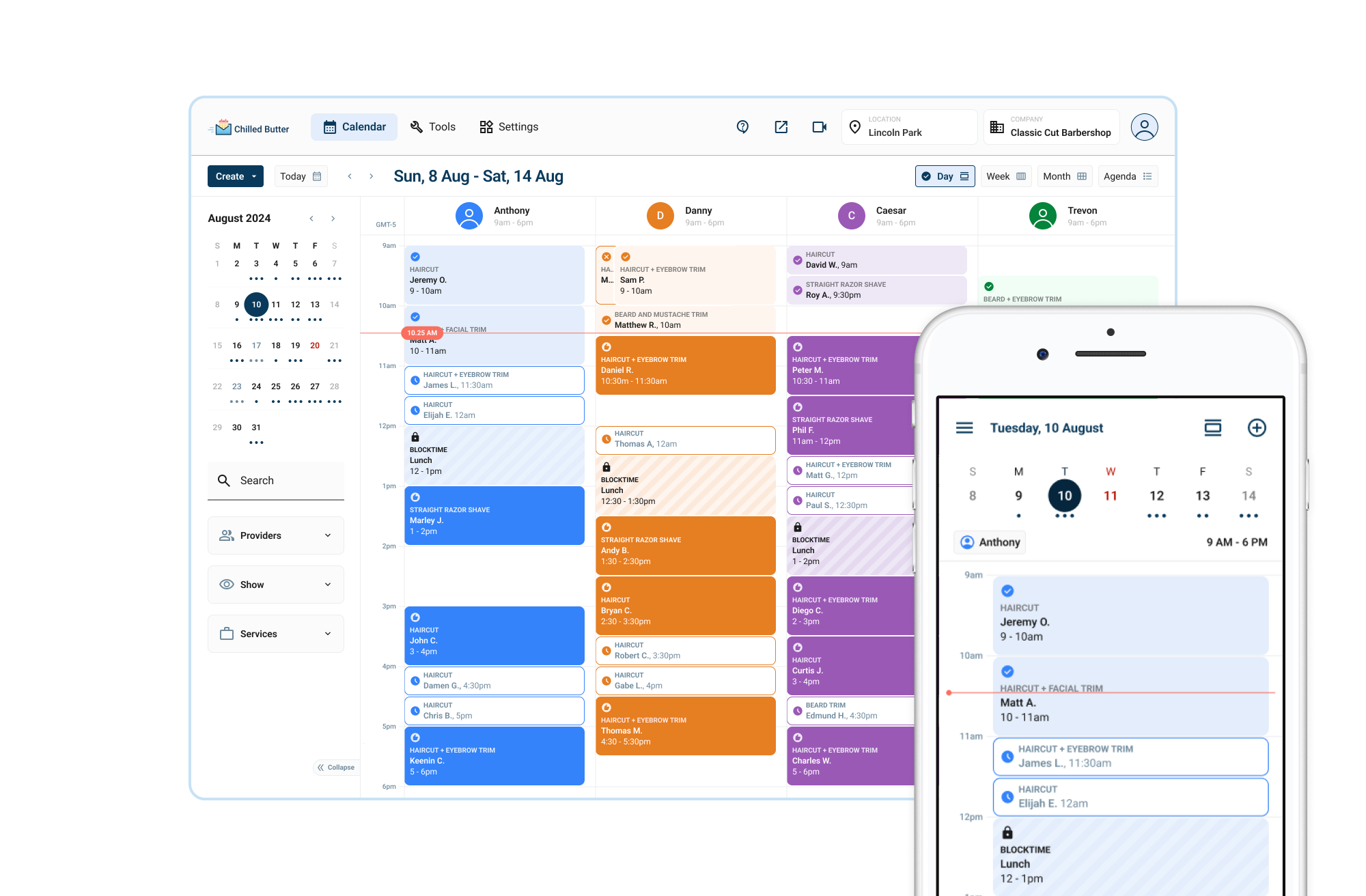
Multi-location management for your small business
Manage your appointments across all locations with ease.
Chilled Butter makes it simple to switch between locations, view all bookings at a glance, and make real-time changes from anywhere.
Whether you run two locations or ten, you can stay organized, reduce double bookings, and ensure your staff is on the same page.
Appointment reminders and notifications
Reduce no-shows and keep your small business’s schedule running smoothly by sending clients the right message at the right time.
Whether it’s a 24-hour email notice before an appointment or a follow-up text afterward, Chilled Butter’s smart calendar automates these tasks, freeing you from manual updates and allowing you to focus on growing your business.
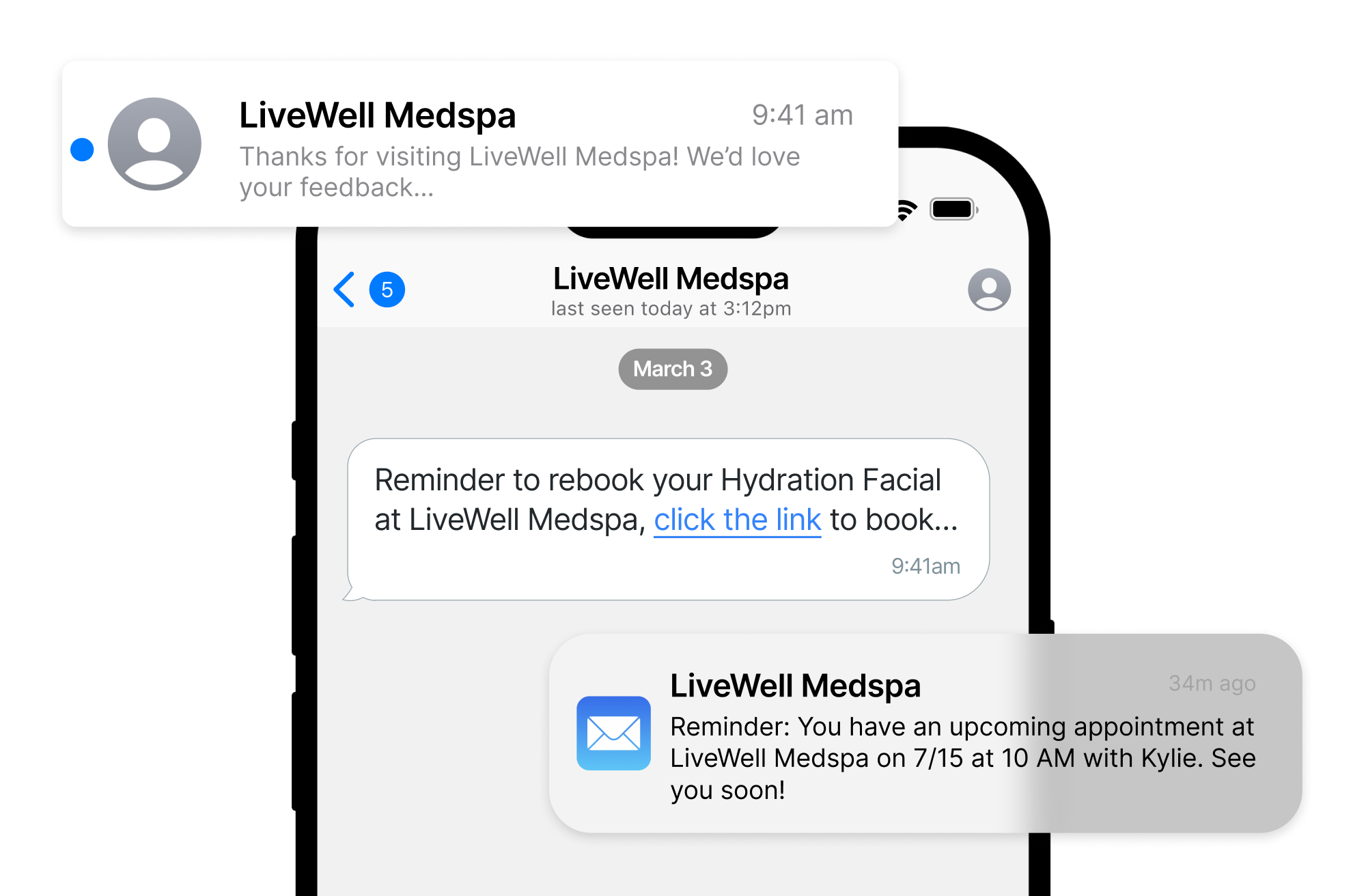
Customizable timing and services
Personalize appointment lengths and set up buffers between services that make sense for your small business.
Tailor each staff member’s schedule to match their skills or the specific services they offer, ensuring a smooth flow of appointments. Give your team the breathing room they need between clients and services, whether it’s for cleaning, setup, or a quick break.
Appointment history and client notes
Easily keep track of your returning clients by seeing a history of their appointments.
Want to remember your client’s color combo or dog’s name? Leave a note in their profile or right on their appointment in your calendar.
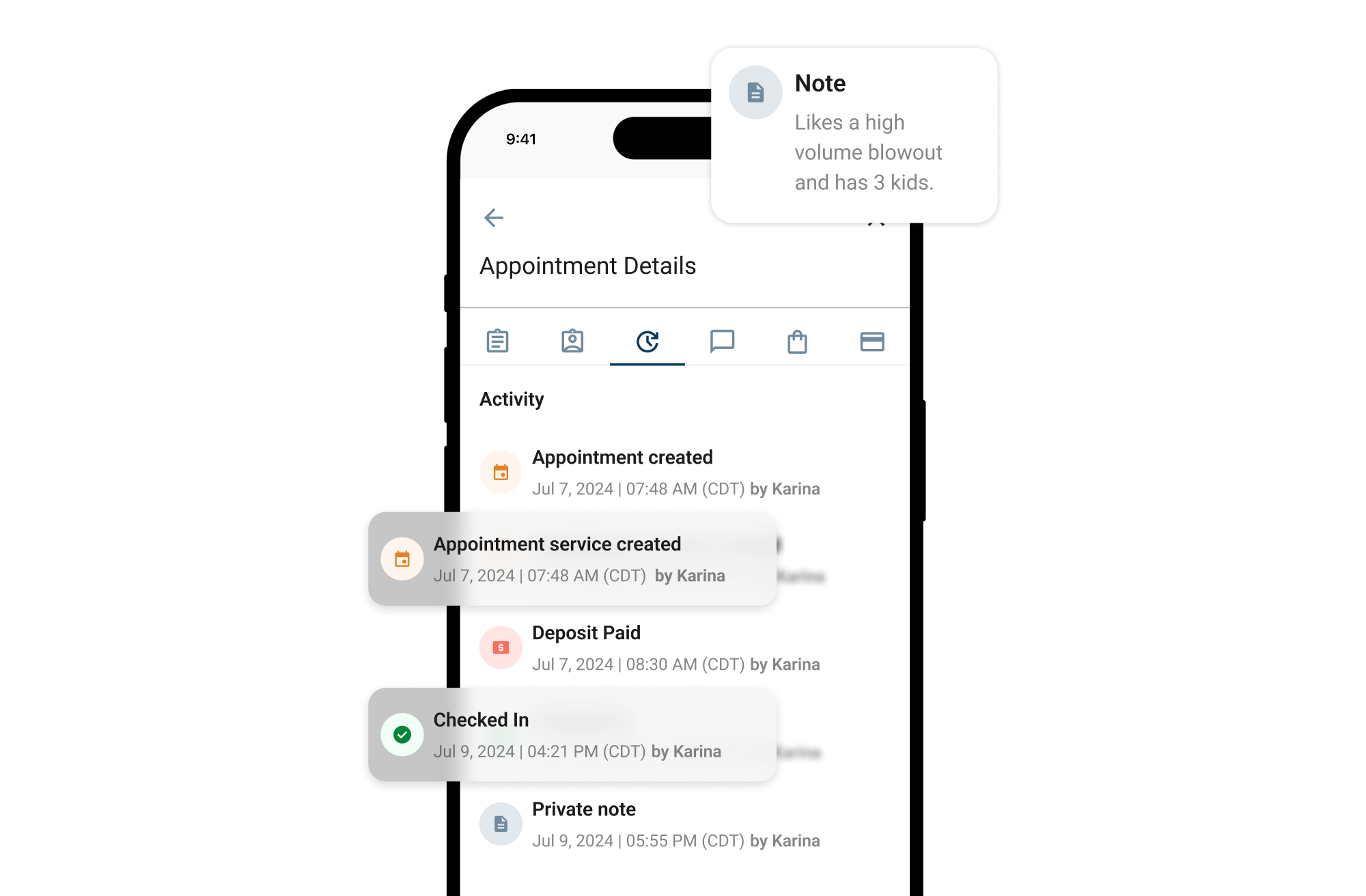
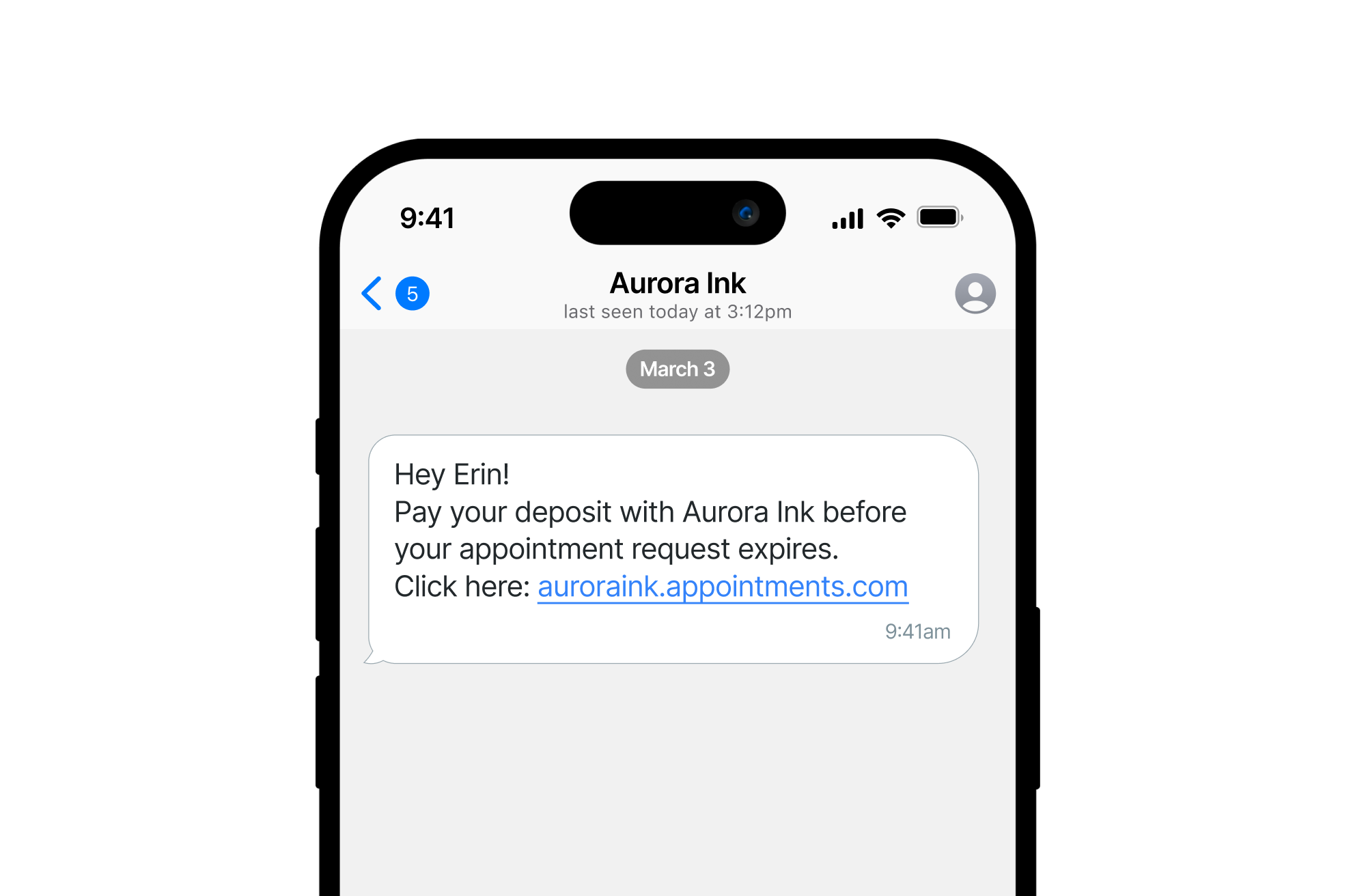
Require deposits to hold appointments
Keep your calendar clear of no-shows.
If a deposit isn’t paid within the set time, the appointment request expires automatically, freeing up the spot for someone else.
Customers get reminders before time is up and get notified when they’ve waited too long. No follow-ups, no wasted time—just smoother scheduling.
Features that make booking painless
Simple but effective.

