Welcome to your guide on getting started with Chilled Butter – the powerful scheduling software built to elevate your service business. If you’ve been searching for a practical and comprehensive guide on how to get started, then you’ve come to the right place!
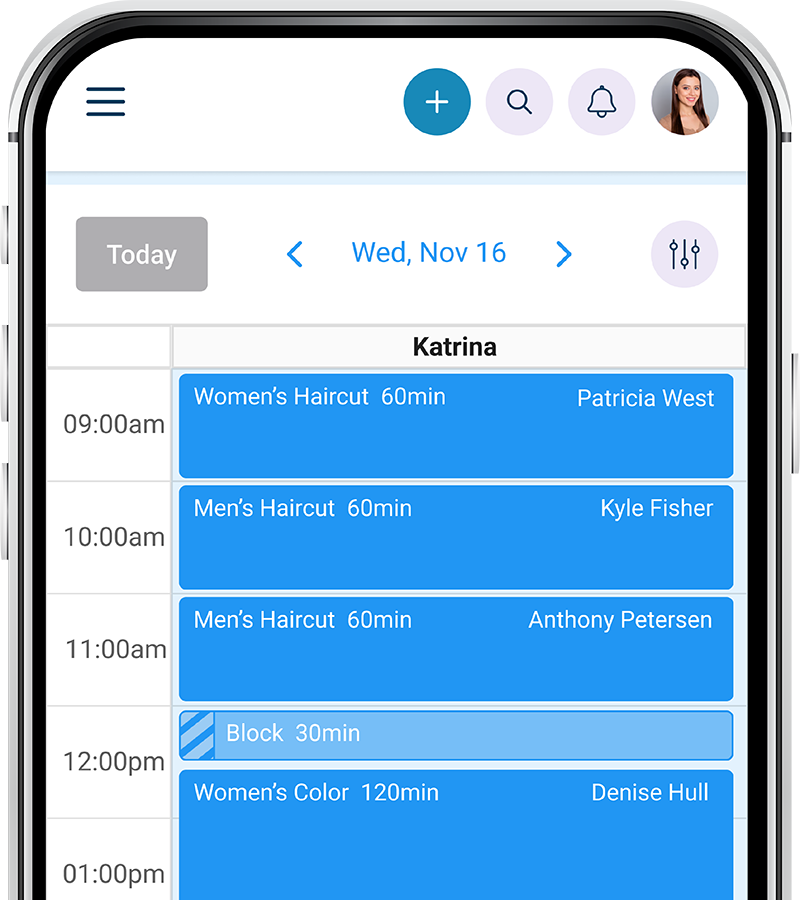
In today’s fast-paced world, optimizing your operations and delivering superior service to your customers is more important than ever before.
That’s where Chilled Butter comes in.
Whether it’s transitioning from your current software, setting up your new account, or further tailoring it to your unique business needs – we’ve got you covered.
Over a decade in business and a dozen different appointment applications, Chilled Butter has done exactly what it promised to. It’s essential in keeping each of our locations, the staff, and our support staff on the same page.
– Marco Cerretelli, The Honorable Society West Hollywood
Making Your Move: How to Transition from Your Current Software to Chilled Butter
Transitioning to a new software system like Chilled Butter can seem daunting. But worry not, the process doesn’t have to be a complex one! We’re dedicated to making this transition as seamless as possible for you.
Our 1-on-1 concierge set up service is here to help you move!
You’ll talk to a real person so you can ask any questions you have and get clear demonstrations on how to use Chilled Butter.
We start by exporting your existing data from your old software. This can be client information, service records, invoice details, etc. The format and procedure can vary from software to software, so you may need to refer to your existing software’s help documentation before we get stared. Once your data is exported, it can be easily imported into Chilled Butter.
After the initial data transfer, it’s time for a quick system check. Chilled Butter has an intuitive and user-friendly interface that allows you to cross-verify and coordinate your data easily. We also recommend taking this time to get familiar with the Chilled Butter’s layout, settings, and features.

Once you’re comfortable with the new system, there’s one last crucial step: training your team. Change can be a challenge, but with our extensive training resources and dedicated support team, your business will be embracing Chilled Butter in no time.
Get a Head Start: Setting Up Your Chilled Butter Account
Great, you’ve decided to start with Chilled Butter! Setting up your account is a breeze, and we’ll walk you through it step-by-step. You won’t need any special skills or technical know-how – just a few minutes of your time.
Before we begin, make sure to have all the necessary stuff handy. This includes:
- Your basic business information like address and contact information
- Staff names and contact information if you aren’t on your own
- List of services, their timing, and costs including potential deposits
- Any waivers or forms that your customers need to fill out
- Customer database
- Bank information
- All branding assets such as your logo and color codes

You’ll need to input all these details into your new Chilled Butter account to ensure a smooth setup process if you don’t plan on having our support team handle it for you.
Sign up for Your New Chilled Butter Account
Just visit our website! It’s a straightforward process that involves filling out a brief registration form. Make sure to use a strong password, and remember it – this will be the gatekeeper to your account.
You can register here: Register | Chilled Butter App
Enter your Business Details
As mentioned, you’ll need everything we mentioned above.
You’ll have the option to customize your business hours and more here so take your time and be as detailed as you can – your clients will appreciate it!
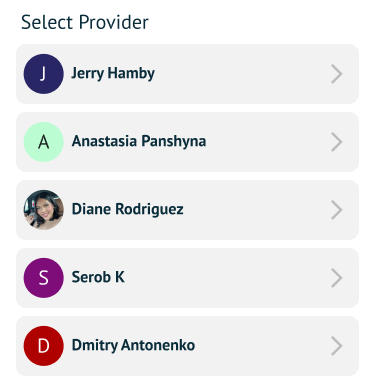
Add Your Team
Invite your whole team by adding their emails, and they will receive instructions on how to join. A cohesive team is the backbone of a successful business.
If it’s just you, skip this step!
Set Your Schedule and Preferences
This might include booking reminders or calendar integrations. Setting preferences in advance will save you time and make your team’s lives easier in the busy days ahead.
And there you go! In just a few steps, you’ve set up your Chilled Butter account. You’re now ready to make the most out of our software and streamline your service business.
Navigating Chilled Butter’s Capabilities
While it may seem like there’s a lot to grasp initially, remember that you’re not alone in the learning process. The 1-on-1 setup is designed to make sure that you’re comfortable with each feature. Knowing the functionality of Chilled Butter’s tools is key to leveraging them to service your clients and grow your business.
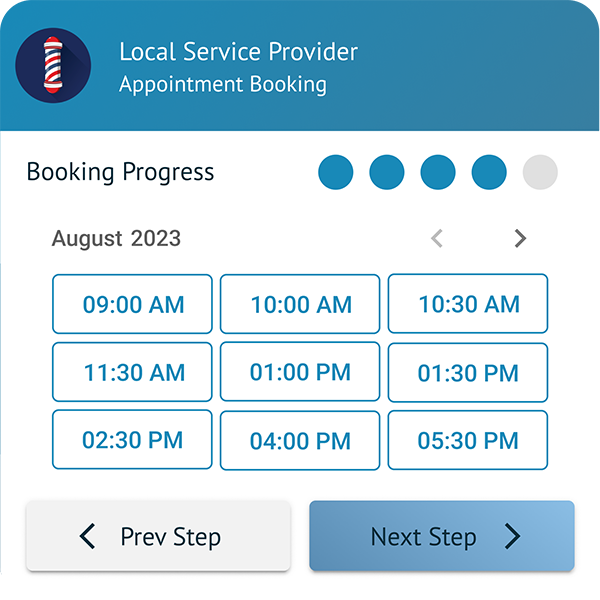
Navigating through Chilled Butter’s many features is a breeze, thanks to its simple design and user-friendly setup.
To get a visualization of how our software works, we recommend scheduling a demo! Simply go to our home page and click “schedule demo”. You’ll get a visual of how Chilled Butter looks and functions in the process.
For an overview, read about each of our features here: Features | Chilled Butter.
If you’re looking for details about Chilled Butter’s capabilities, and how it can improve your business, read our comprehensive guide to scheduling software.
The Financial Aspect: Chilled Butter Pricing Guide
Chilled Butter’s pricing structure is as flexible and diverse as its services. Just as the software is customizable to your business’s unique needs, so too is its pricing. Here’s a guide to help you navigate this important aspect of your decision making process.
There are three main packages available, each designed to cater to different types of businesses – the ‘Solo’, ‘Growth’, and ‘Agency’ packages. Each comes with a plethora of features, tailored to the needs of different sizes of businesses.
| Plan | Description | Price |
|---|---|---|
| Solo | A plan designed for individual entrepreneurs or contractors handling their own appointments. You get all the essentials and some of the fancy gadgets like automatic reminders and easy-to-read reports. | $60 |
| Growth | This plan is designed for businesses with a steady team of up to 10 members. It offers added features like team scheduling and reputation growth, making it an ideal choice when your business is starting to expand. | $150 |
| Agency | The Agency package is designed for expanding businesses requiring all the tools Chilled Butter has to offer. With advanced features and extended support, we customize to your needs which determines the price. | Reach out to us |
Questions? Contact us and we can help you decide what’s best for you!
Customization in Chilled Butter: Tailoring the Software to Your Needs
Chilled Butter isn’t a one-size-fits-all kind of solution. It’s designed to adapt to your unique business needs. The ability to customize the software is one of its standout features, and you’ll benefit from investing some time to learn about these options.
Note: exploring your settings is a great way to familiarize yourself with Chilled Butter’s capabilities.
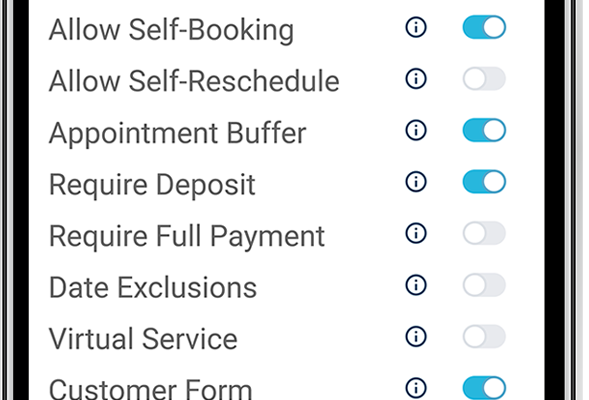
Personalizing Your Dashboard
Your dashboard is where you’ll manage your day-to-day operations. It’s designed to be easy to use and navigate. However, with Chilled Butter, you can also customize your dashboard to fit your preferences and work style. This enables you to have the most important information at your fingertips and reduces time spent searching for what you need.
Setting Up Custom Fields
Every business has unique information needs. Custom fields in Chilled Butter allow you to capture and track the exact data your business needs. From extra contact details to specific project notes, Chilled Butter offers flexibility in managing client and project information.
Simple Reporting
Reports help make sense of your business data and make informed decisions. Chilled Butter allows you to create custom reports based on your specific needs. Whether you want to know which service is most popular, track team performance, or manage your resources, Chilled Butter’s customizable reporting has you covered.
With these customization options at hand, you can mold Chilled Butter to serve your business in the most efficient and personalized way. Not only will your operations be more streamlined, but your team will also be more engaged, leading to better productivity and improved customer satisfaction.
Chilled Butter Training: Tips for Quick Learning and Adoption
Anything new is a learning curve! The key is to stay patient and take one step at a time.
Let’s delve into a few tips and strategies that can help you master Chilled Butter quickly and efficiently.
Engage in Onboarding Training
Chilled Butter offers comprehensive onboarding for all new users. This includes interactive walk-throughs designed to familiarize you with the software’s interface and functionalities. Spend some time with your 1-on-1 set-up assistant and take full advantage of their knowledge.
Leverage the Help Section and FAQ
Stuck somewhere? Don’t worry. Chilled Butter includes a thoroughly documented help section and FAQs that gets updated as needed. There, you’ll find answers to many common questions and issues. If you encounter a problem or just can’t figure something out, chances are someone else has already asked the same question.
Customer Support and Resources: Getting Help When You Need It
Running a business comes with its unique challenges and we understand that the last thing you need is a struggle with your scheduling software. That’s where Chilled Butter’s customer support team steps in. With a support team that’s committed to helping you resolve any issues, you’ll be up and running in no time.
Contacting Chilled Butter Customer Support
Whatever the issue, our dedicated customer support is available to solve your queries. You can reach out to us through the ‘Help’ section on your account or drop an email at info@chilledbutter.com.





